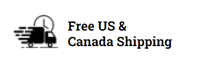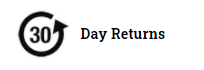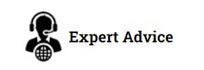ScanSKU Asset Management allows you to scan barcodes and store data with respect to assets. You can use 2 fields on top of the barcode field to capture any other data for your assets, such as tag numbers, condition, or dates etc.
Each time a record is scanned the longitudinal and latitudinal location is recorded along with a timestamp. This data is saved and able to be exported into a CSV and emailed from within the app.
Includes both a visual and audible notification of a match or mismatch (audio can be disabled). Perfectly paired with our R Series Barcode Scanners
Hardware Requirements
- Barcode Scanner- A built-in or external barcode scanner to scan the barcodes is required. This app is not compatible with scanning barcodes using a smartphone camera. For hardware options please see here
- Your barcode scanner should be set up to 'enter or tab after scan'. This means when you scan, the cursor automatically moves to the next field ready for the next scan. This avoids having to click the screen to move fields, to ensure the scanning is fast. Most barcode scanners have this as a setting you can change. On the ScanSKU R Series, this can be set in the 'Scanner' app on the device.