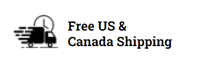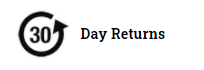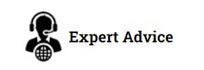Barcode Lookup Set-up
1. Create your CSV File.
Create your file in Excel or another spreadsheet program. Your Barcode (the code you're scanning) should be in column A, with the lookup fields for that barcode in the next columns.

2. Ensure you save this file as CSV, not an Excel document. Select SAVE AS, and change the file type to CSV, as per screenshot below

3. Copy this file to your device. Plug your device into your PC and drag this file in the folder on your device called: "ScanSKU_Lookup"
This folder is created the first time you open the app, so if it is not there open the app and try again. You may even need to restart your device to ensure the folder shows up when you plug it into your PC
4. Open the App and move the toggle to "Load New CSV". You should now see your CSV file